ACC Reflect
ACC Reflect is the solution developed by One Team that allows you and your team to back up your files from Autodesk Construction Cloud and BIM360 to archive a local copy of your projects. Through the administration portal you’ll be able to configure the Hubs and the Projects on which to activate the local copy of the files, of the versions, and of the photos managed in the Autodesk Cloud.
The solution consists of:
- an automated Job that allows, using the APS services provided by Autodesk, incremental backups of the data in the File and Photo sections;
- an administration web application with multi-language support that lets you manage and monitor the backup of the projects in your Autodesk Construction Cloud and/or BIM360.
What does the backup Job do?
- Copy the entire folder structure of the ACC/BIM360 project;
- Copy every file, including all versions
- Create placeholder files for possible non-downloadable files;
- Create zip files for the versions of the Revit models managed collaboratively;
- Create a local Database with the complete data from every file and folder, including custom attributes, and project’s statistics.
It’s possible to choose between the On Premise and SaaS version.
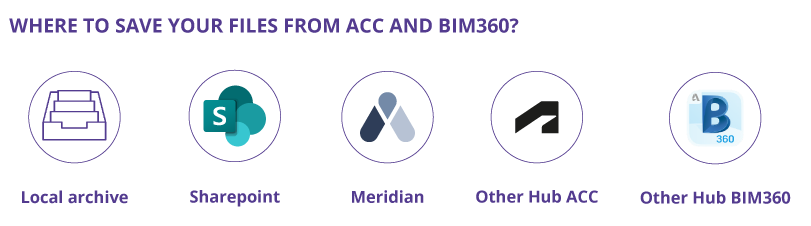
The versions
On Premise version
The product is installed on the IT or cloud infrastructure of the customer, who will activate the yearly subscription fee for the release of new versions and the technical support for the product. The installation of the On Premise system needs additional system activity supplied by One Team.
Minimum system requirements – On Premise Version
- Database server: Microsoft SQL 2012 or above (Reporting Services installed). Minimum RAM 16 GB;
- Application server: Microsoft Windows Server 2012 with IIS service. Minimum RAM 8 GB;
- Client: latest generation Internet browser (Edge, Chrome, Safari, etc.).
SaaS version
The service is in cloud and the customer accesses the system through browser. The yearly fee includes the usage of the system, maintenance and assistance.
Storage
The ACC subscription does not include the storage for backup retention. The storage, sized accordingly to the space used by the project, can:
- Be the customer’s local storage if On Premise;
- Be supplied by One Team and quoted accordingly the size and the retention;
- Use another cloud supplied by the customer, after the activation of the specific .
Licensing
ACC Reflect is licensed on a yearly fee subscription. The models contemplated are:
- Yearly subscription for a Hub (ACC or BIM360) that includes 10 project.
- Yearly subscription for 5 project increment for the Hub that has ACC Reflect activated;
- Yearly subscription for a Hub (ACC or BIM 360) with an unlimited number of projects;
- Subscription for a single connector other than the local FileSystem included in ACC Reflect;
- Project service for the development of a specific connector for the customer’s document management systems.
The prices include the FileSystem connector, other connectors are add-on.



